Display Repair Hardware and Software full maintenance service all types latest models, experienced technicians, the most common faults and how to solve them
Display Repair Hardware and Software
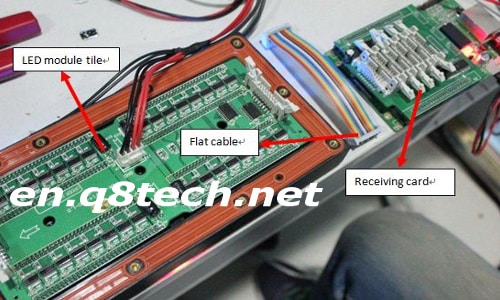
Our technical support often receives – either by email or phone call -inquiries
and complaints from institutions and individuals ( who are not our customers)
regarding some Problems with their display screens.
One of our technicians are tasked to help them, either remotely or on site when
the problem is difficult or incomprehensible to the customer.
First of all , it should be noted that those who wish to buy displays or any technical
devices must make sure that they are dealing with a leading company
which has professional technicians, dedicated sections and strong technical support,
so that they can always get the best quality at the best price and special
contract that guarantees after-sales services, especially replacement and maintenance.
A LED display provider should be responsible for providing effective service
and continuous support to their customers.
Display Maintenance
The problem might be with a hardware component, so we need to check the controller ,
LED Bulbs, Sending Card, Receiver Card, Power Supply, Cables.
- Test button on the receiving card.
- Connect the module with the receiving card, using a flat cable.
- Press the test button on the receiving card.
- A LED screen will show “Scan Test Mode”, press.
- The “gray level test” mode appears, press.
- “White balance test mode”, press.
- When the red LED test mode appears, press.
- The “Green LED test mode” appears, press.
- The blue LED test mode will appear.
From what appears on the module , you can guess any component or
device has failed and fix it according to your conclusion.
Display Repair problems and solutions
Reflection
The screen is reflective or side lighting and the best solution is to make lighting that is at the top other than side one.
Slow, delayed or foggy movement
The cause is poor screen response time, especially in football and fast sports.
The solution is to add MOTION FLOW feature.
Poor viewing angle
Due to an imbalance in the strength and quality of contrast and colors.
Blank screen
This means a problem with the power supply . The solution is repairing the Capacitor .
Horizontal lines appear when display starts
The problem is caused by the low signal strength in the decoder cable.
The solution is to switch to a high resolution decoder.
The problem of the Wi-Fi network is not connected to the screen
The problem may be related to the router, so you must update router firmware.
You can also test the signal strength of the Internet.
No sound
The built-in speakers should be checked, if malfunctioning, hold down
the power button on the screen for 10 seconds and then restart it.
Problem with controller or usb device
Malfunctions in LED lenses
Such as separation of lighting or the lack of lighting. This needs a technician to repair or replace.
Lighting fluctuation
Sudden flashes that may happen occasionally , or a sudden drop in lighting,
The cause may be the screen itself, and here you must make sure the cables are well connected.
The screen hangs or stops suddenly
The fault is electrical
- weak power, you must change the power outlet or the installation of the screen regulator.
- electrical cable, replace it or try another cable.
The screen resolution is not clear
This may be resulted from the graphics card in the computer itself. It must be updated.
If the resolution does not change after the update, you must replace the graphics card.
- Image malfunction (no image – distorted or negative image –
Color problem – black screen with sound but no image – horizontal or vertical lined image – split screen
Anchored – half Screen , either from top and bottom or from right and left , etc)
- Voice failure (lack of sound – intermittent , distorted or noisy sound)
Power failure (both the device and the bulb do not work does not work –
the device is not working, but the standby bulb is on – the screen works after long time of operation)
Main board faults and software (Controller faults – hanging of the device after a period of operation –
the screen displays one list- the lack of response from the remote -, etc)
Lighting malfunctions (lighting turns off after 3 seconds of operation ,
No light – less light in one area of the screen than the other).
Some of those faults can be solved by simple guidance from the technician,
but there are faults you can not solve alone, so you need a technician to do it.
Our after-sales engineers are experts and those problems are not difficult for them.
Maintenance of all types of screens and all faults with technical support 24 hours and work all days of the week.


0 Comments